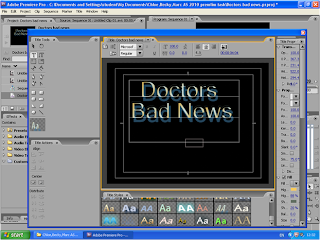We connected our camera to the edit suite and captured our film. We then created our Logging Rushes table on a word document and went through and wrote down each scene, shot, take, wrote a description for each shot and whether we were going to keep it or not.
When we'd finished doing the logging rushes we started to edit. We used the tools to cut the clips we wanted. We used our logging rushes table to help us find where each clip we wanted to use started and ended. We then used the cut clip and put it in the timeline. We did this until all our clips were together in a rough cut in chronological order.
In Code | Out code | Scene | Shot | Take | Description | Yes/no |
00:00:03:10 | 00:00:11:05 | 1 | 1 | 1 | Chloe walking into the doctors surgery | yes |
00:00:12:02 | 00:00:33:11 | 2 | 1 | 1 | Chloe walks into the room | No |
00:00:33:12 | 00:01:11:24 | 1 | 2 | Chloe walks into the room | No | |
00:01:14:16 | 00:01:50:09 | 1 | 3 | Chloe walks into the room | Yes | |
00:01:51:17 | 00:02:03:20 | 2 | 1 | Chloe speaks to doctor leaves room | Yes | |
00:02:04:13 | 00:02:10:17 | 3 | 1 | Doctor speaks to Chloe | No | |
00:02:12:17 | 00:02:18:20 | 2 | Doctor speaks to Chloe | No | ||
00:02:20:06 | 00:02:47:05 | 3 | Doctor speaks to Chloe | Yes | ||
00:02:47:05 | 00:02:52:06 | 4 | 1 | Doctors Close up | Yes | |
00:04:25:24 | 00:04:32:10 | 5 | 1 | Chloe Close up | Yes |
We then played the rough cut and went through and made sure it all made sense and sounded correct. We had to edit parts out, for example if there was a pause before the dialogue begun then we cut it out so the whole clip flowed. After putting all the clips together we then edited the sound, making sure it wasnt too loud or too quiet and the continuity was ok. We used the fading markers at the beginning and end of every clip, this helped the sound flow throughout the clips.
We then went through the music we had on the computer to see if we could find a piece we could use in the footage. We wanted to add a piece of sad music at the point where Chloe recieves the bad news and also to have some theme music at the beginning and end of the footage. We couldn't find any on the computer that were suitable for our piece so we decided that we would add our own.
After we had finished the sound levels we added in some effects. We added in a cross fade effect at the beginning and end of the footage. We then created some opening titles and end credits. We also put a cross fade effect on the start and end of the opening titles. We gave the opening titles a blue background and writing.
Unfortunatley we ran out of time to add the music that we wanted onto our clip so our final piece of footage didnt have any music. We also changed the colours of the opening titles and end credits so that they matched each other. Also when we first did the titles there was a shadow behind the writing which made it quite difficult to read, so we chose a different font style so that we no longer had a shadow there.
 |
| This was the stage where we decided what music to add in. |
 |
| This shows where we added in the cross dissolve |
 |
| This shows the fading effects. This shows how we created the Opening Titles This shows how we created the end credits. |